
Fonts are an important part of written communication. According to typographer Rick Pynor, they “express a mood and atmosphere – they give words a certain coloring.” The creator of Comic Sans (more on that font below) says, “A typeface is an answer to a question. Everything I’ve ever done [in typeface design] is a solution to somebody’s problem.”
In a 2005 commencement address at Stanford, Steve Jobs had this to say about fonts:
I decided to take a calligraphy class . . . . I learned about serif and sans serif typefaces, about varying the amount of space between different letter combinations, about what makes great typography great. It was beautiful, historical, artistically subtle in a way that science can’t capture, and I found it fascinating.
None of this had even a hope of any practical application in my life. But 10 years later, when we were designing the first Macintosh computer, it all came back to me. And we designed it all into the Mac. It was the first computer with beautiful typography. If I had never dropped in on that single course in college, the Mac would have never had multiple typefaces or proportionally spaced fonts. And since Windows just copied the Mac, it’s likely that no personal computer would have them.
There are many aspects of typography, including typefaces, fonts, weights, widths, heights, contrast, corner rounding, dynamics and geometries, to name just a few. This post will focus on typefaces and fonts.
Fonts and Typefaces
When we refer to a font such as Times New Roman we are actually referring to a “font family” or “typeface.” A font is actually the subcategory. Times New Roman Italics is a font, as is Times New Roman Bold. All the various iterations of Times New Roman roll up into the Times New Roman font family or typeface. Here’s a few of the Monserrat fonts::

There are thousands of typefaces with new ones being created all the time. The website font.com lists over 21,000 font families!
Serif and Sans Serif
Typefaces are divided into two main categories:
Serif and Sans Serif.
Serif Typefaces
The word “serif” means “any of the short lines stemming from and at an angle to the upper and lower ends of the strokes of a letter.” Thus, “serif fonts” have little feet sticking out from the letters. They are based on the older, classic fonts and add formality and elegance to type. Serif fonts were the original fonts. This paragraph is in Georgia – a Serif font. Here’s a helpful illustration with selected serifs are circled:

Some of the most used Serif typefaces include:

As you can see, serif fonts are elegant and classic as wells as traditional and conservative. Before using a serif font think about if that is how you want to seem in your written communications (maybe yes, maybe no). Serif fonts traditionally have been easier to read when printed as opposed to displayed digitally.
There are many subcategories of serif fonts including old-style, traditional, slab serif and didone, among others. Subcategories are not covered in this post. As above, these two paragraphs were in Georgia, a serif font.
Sans Serif Typefaces
Sans Serif typefaces are those without the little feet. The first sans serif fonts became popular in the 1920s and 1930s. The IFOD is now written in Noto Sans, a font family from Google. This paragraph and the one below it are in Noto Sans (as are various other paragraphs in this post).
Sans Serif fonts are considered modern, sleek and clean. They really gained in popularity in the digital age because while serifs looked great in print, many computer screens didn’t have enough resolution for serif fonts to look good. The clean, simpler look of sans serif fonts look better on low resolution screens. Of course, with the great increase of screen resolution over the years, there is less reason to shy away from serif fonts. Here are some of the most common sans serif typefaces:

Like serif fonts, sans serifs have subcategories including grotesque, neo-grotesque, geometric and humanist.
Other Categories: Script and Display Typefaces
In addition to the primary categories of Serif and Sans Serif are the lesser used fonts in the Script and Display categories.
Script typefaces are based on the stroke of handwriting. Here are some common script typefaces:

Display typefaces are not usually used for the body of text. Rather, they are used for titles, headings or signage. Here are some common examples:

The Psychology of Fonts

Source: Brandon Gaille
Some Default Typefaces in Various Programs
Microsoft Word used Times New Roman as its default typeface until 2007 when all of Microsoft office changed to Calibri.

Apple products now use a font family called “San Francisco” starting with iOS 11 for iPhones and iPads and OS X El Capitan for Macs. Prior fonts were Helvetica Neue (see info on Helvetica below) and Lucidia Grande prior to Helvetica.
Android devices use a Google font called Roboto as a default and previously used a default typeface called Droid Sans. Some aspects of Android have been moving to Google Sans.

The Google Logo
In 2015 Google changed their logo from a Serif font to a Sans Serif font. Here is the old vs. the new – note how the change to sans serif changes the look and the feel of the logo:

Helvetica!
I recently watched a documentary titled “Helvetica.” As the name implies, the movie is all about the very common font family and was surprisingly interesting. When Helvetica came on the scene it became popular very quickly. It is ubiquitous – one of the most common used typefaces. (This paragraph is in Helvetica.) It is especially common in advertising and logos. Here are some famous logos which use Helvetica:










And, as a bonus, IRS tax forms use Helvetica!!!

Further bonus, the NYC Subway System uses Helvetica:

Comic Sans
Using the wrong font can be disastrous – I kid you not. A lighthearted story may seem less so if a formal typeface is used. A font that is hard to read can interfere with your message. And, a serious document can seem laughable if a cheery font is used. Case in point is the rant from Cavaliers owner Dan Dilbert when LaBron James left to go to the Miami Heat shown below. Nobody could take the letter seriously as it was written in Comic Sans!! LOL

Likewise, when the Vatican released a photo album in honor of Pope Benedict XVI in Comic Sans it was also mocked. Here’s a sample:

Want some more Comic Sans fun? Here’s a link to CERN’s (the international science organization in charge of the Large Hadron Collider) website with a hilarious April Fools Day Joke which involves Comic Sans.
Trajan is Very Common For Movie Titles
In the last few decades the font Trajan has become the most common typeface used in movie posters. Here’s a few:

Article and video on Vox about Trajan here.
So, What Font Are You?
I discovered research suggesting that conservatives are more likely to use serif fonts while liberals are more likely to use sans serifs. However, I found the research a bit sketchy and there are lots of counter examples.
After reading this post (if you’ve made it this far) you may want to put more thought into your default font. Choose fonts to fit your message and personality.
Use serif fonts to project the essence of your message. Make sure it’s easy to read in the medium you’ll be presenting it. A good font for a powerpoint presentation may not be the right one for a printed memo. Use serif fonts to project formality. Use sans serifs to present your work as a bit more informal. Our company’s memos use Georgia – a nice looking, elegant serif font. The headings of our powerpoints use Arial – a bold sans serif.
Don’t be afraid to play around with different fonts and see what fits whatever you are producing. Many companies have style manuals that require use of particular fonts – so be careful that you aren’t violating company policy if you change your font.
To help you, here’s quiz from Buzzfeed: Font Quiz. Here’s a great website that lets you see sample text in a bunch of different fonts: wordmark.it
With over 21,000 font families there is no need to limit ourselves to just the default fonts on the programs we use!

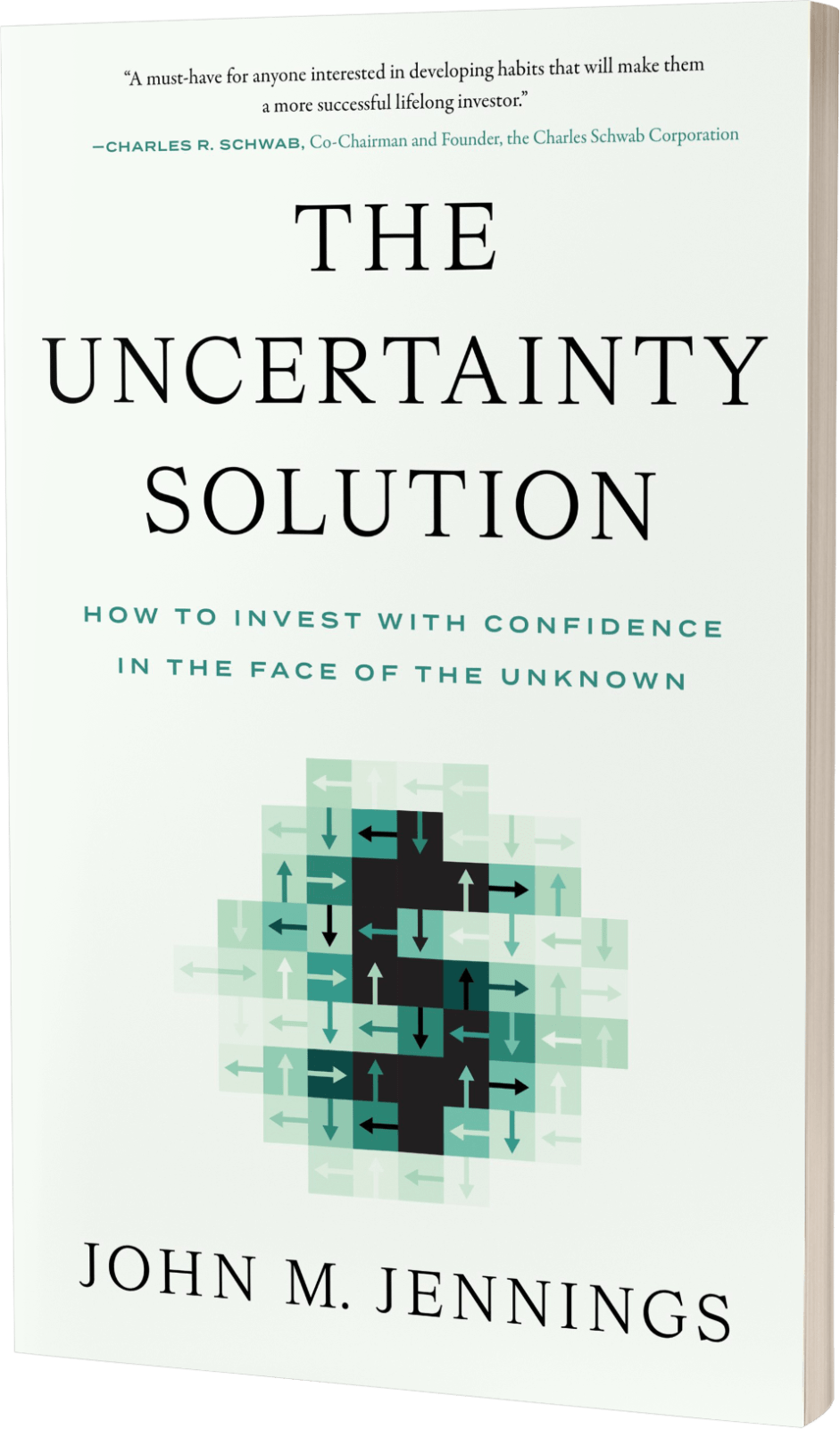

What a fascinating topic! I certainly was not aware of the psychology of fonts/typefaces and their use. This has prompted me to be more specific when choosing what I use in my presentations and communications. Thank you for sharing this enlightening topic!
Thanks John, very informative. I have always believe fonts say a lot about a person. Thanks for all the background info..really interesting.. I think the one that seem most like me is: Rachel – Didot- Bold. ha ha!
You are totally Didot!
John, thanks for this. I knew a fair bit about fonts already, but now I know more. And you prompted me to go and look at the history of web fonts. I know someone uses Verdana for slide presentations, and it looks dated to me. It turns out it is dated – it was designed for Microsoft for screen resolutions of more than 20 years ago. There are much better ones now. Also, it made me realize why I hate it when text is right-left justified in a Word doc – it messes up the letter and word spacings that a designer spent weeks perfecting!
Thanks. Learned more about a subject of interest to me. Where did you watch the Helvetica documentary?
I rented it from amazon
Forgot to include this interesting info that teenage climate activist Greta Thunberg’s handwriting has been made into a font: https://www.fastcompany.com/90409174/theres-now-a-free-font-based-on-climate-strike-hero-greta-thunbergs-handwriting?utm_campaign=eem524%3A524%3As00%3A20190926_fc&utm_medium=Compass&utm_source=newsletter
You can use the site https://wordmark.it/ to help decide the font you want. Enter in your word or phrase and it shows you a preview with all the font options on your computer.
Thanks Jill!